Hello lovely knitters,
As the evenings get longer and colder here in the northern hemisphere, I imagine a lot of you are using this time to get some quality knitting done. I know I always feel especially cosy when I have a knitting project in my lap.
 So this seemed like the perfect time to introduce you to an amazing tool that can help make any knitting project easier.
So this seemed like the perfect time to introduce you to an amazing tool that can help make any knitting project easier.
Now, as knitting superstars you have learned (or are learning) how to read your knitting so you can always find your place. But what if you didn’t have to?
KnitCompanion is a pattern-tracking app for knitters and fiber artists, which is designed to help you keep track of where you are in the pattern as you knit. Amazing, right?
And today we are joined by guest blogger Sally Holt, who created the app, to tell us all about it.
Introducing Sally Holt and KnitCompanion
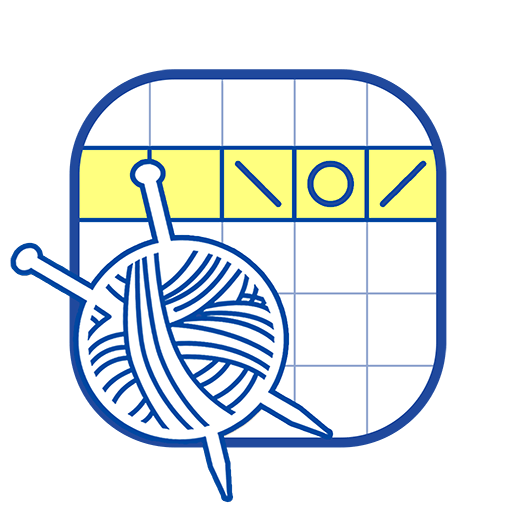 Hi Everyone! My name is Sally Holt, the creator of knitCompanion, and I’m taking over the KnitFreedom blog today!
Hi Everyone! My name is Sally Holt, the creator of knitCompanion, and I’m taking over the KnitFreedom blog today!
I’m going to talk about how I use knitCompanion to keep track of where I am in my pattern instructions and how the need for this kind of tool led me to create knitCompanion in the first place.
KnitCompanion is available for iOS, Android, and Kindle Fire. You can download knitCompanion for free from the app store on your device.
The Beginning of My Knitting Journey
 Back in the early 2000s, I was working in the high-tech industry and was also learning to knit. I carried my knitting with me on an ever-increasing number of business trips. And when those trips became long-haul international flights, things between my knitting and me got very serious.
Back in the early 2000s, I was working in the high-tech industry and was also learning to knit. I carried my knitting with me on an ever-increasing number of business trips. And when those trips became long-haul international flights, things between my knitting and me got very serious.
When I was first beginning my knitting journey, even simple things were tricky, and I needed the pattern and instructions close at hand for almost everything. With practice, though, the basics got easier and I could do them without a pattern.
The only problem? I like a challenge. As I mastered each new thing, I wanted to tackle the next hurdle. The first time I did a yo (on purpose) combined with k2tog/ssk and created lace I was PUMPED!
The Challenge of Taking Knitting on the Road
 As my knitting journey progressed, I discovered some projects did not travel well. The main reason was the difficulty of keeping track of my place in the more complex instructions. I tried all sorts of things: magnet boards, highlighter tape, pencil marks.
As my knitting journey progressed, I discovered some projects did not travel well. The main reason was the difficulty of keeping track of my place in the more complex instructions. I tried all sorts of things: magnet boards, highlighter tape, pencil marks.
The challenge of juggling all that tracking stuff on top of learning new stitch combos and trying to keep my needles to myself on the plane became a huge hassle. In the end, I had to travel with simple projects and leave the more complex ones at home.
My First Attempts to Solve the Problem
There were no tablets back then, just the original e-book readers. At Sock Summit 2009, I saw people experimenting with using their e-book reader for patterns. The basic approach was to place a sticky note on the screen to mark your row.
I thought that was interesting, and it got my mind to thinking about the possibilities of creating a more mobile tracking system. Right away I knew it would need to support any pattern since I was always picking up new patterns on Ravelry.
 I played around with some generic PDF readers, but they were clumsy and didn’t provide the types of tools I needed. I really wanted smooth and streamlined control of markers, counters that I didn’t have to share between projects, and the ability to work from and keep track across several pages of information at once.
I played around with some generic PDF readers, but they were clumsy and didn’t provide the types of tools I needed. I really wanted smooth and streamlined control of markers, counters that I didn’t have to share between projects, and the ability to work from and keep track across several pages of information at once.
The need to work from several pages at once was triggered by the pattern I was knitting at the time. It was Flamenco from Pink Lemon Twist.
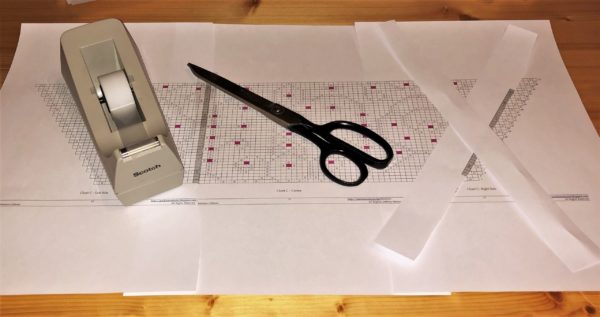 It has these amazing lace swirls and super long charted rows that spanned several pages. I had to print them in large format for readability and then cut and tape pages together to complete the charts.
It has these amazing lace swirls and super long charted rows that spanned several pages. I had to print them in large format for readability and then cut and tape pages together to complete the charts.
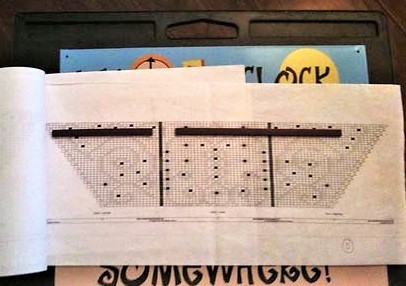 To keep track of these really long rows I created a large magnetboard out of a lap desk and used magnet strips to keep track. Definitely NOT portable beyond my favorite knitting chair.
To keep track of these really long rows I created a large magnetboard out of a lap desk and used magnet strips to keep track. Definitely NOT portable beyond my favorite knitting chair.
KnitCompanion is Born
In 2010 Apple released the very first iPad. It included a fairly sophisticated system for creating apps and opened up a LOT of possibilities. The timing was perfect and lots of things clicked together in my brain. By 2011, knitCompanion was in development and the first version was released in 2012. Since that first release the app has evolved mightily.
Today knitCompanion provides basic tools for free, including sliding markers to keep track of your place, a direct link to your Ravelry downloads, and built-in counters for every project. You can have as many projects going as you’d like.
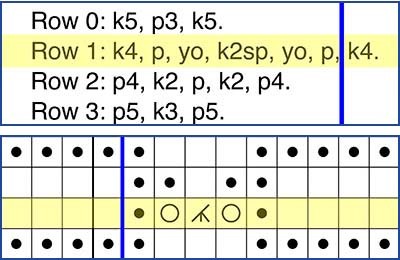
KnitCompanion’s Sophisticated Features
In addition to all our free features, knitCompanion offers an in-app purchase of The Essentials, which allow you to highlight your pattern, make notes, keep your key handy, customize your markers and tracking, and so much more than I can include in today’s blog.

If you are using iOS, you also have the option to add Setup, which provides our unique machine-learning algorithms, designed to work with any pattern. These smart tools identify the charts in your pattern, find and count symbols, and change colors on a colorwork chart.
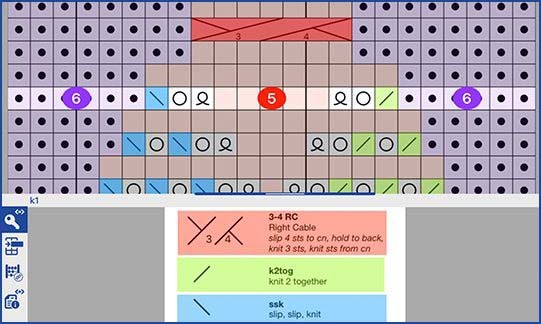
Setup also provides a one-tap marker with voice control, so you never have to put your knitting down to adjust your row.
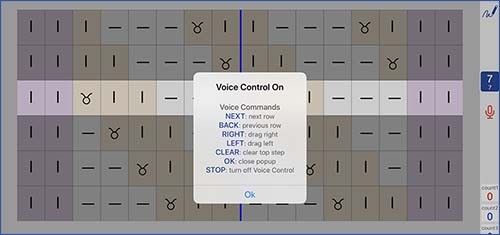
Another great feature of knitCompanion is the reminders function, so you can see the chart and written text together. You can even get reminders for those pesky “at the same time” instructions – never miss a sleeve increase again!
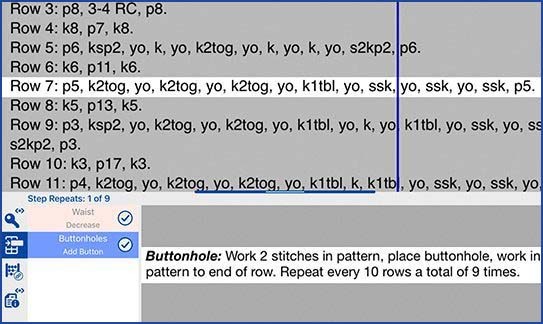
With Setup you can also cut and join together parts from multiple pages and have a single marker across all the relevant instructions for each row.
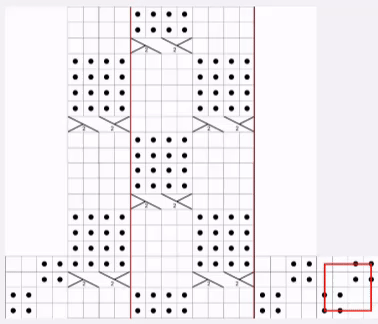
Video: How to Use KnitCompanion and KnitFreedom Together
To get a better idea of how all these features work together, you can see knitCompanion in action in the video below. In the demonstration, I’m using Liat Gat’s pattern Textured Stripes Ear Warmer.
![[KnitFreedom] Demonstration Of knitCompanion Knitting Pattern App](https://i.ytimg.com/vi/uohD0_Eh2sc/hqdefault.jpg)
[KnitFreedom] Demonstration Of knitCompanion Knitting Pattern App
Check Out the KnitCompanion Website for More Tips
To help you get the most out of all these tools, my website knitCompanion.com offers tutorials for all knitCompanion features.
KnitCompanion is available for iOS, Android, and Kindle Fire. You can download knitCompanion for free from the app store on your device. Visit knitCompanion.com for loads of free resources.
Leave a Comment
I’d love to hear your thoughts on this amazing app. Have you tried it already? Do you think a tool like this could be useful in your knitting journey? Leave me a comment and let me know!










10 thoughts on “KnitCompanion: A Great App for Following Charts”
I have the legacy knit companion and also the knit companion current version. I want to know if there is a way to bring in my patterns from my legacy knit companion into the current version.
I’m so sorry I can’t help you! You’ll need to contact Knitcompanion tech support on their site. Thank you!
I haven’t tried your app yet because I didn’t see an example of what I’m looking for.
Do you have the ability to fill in a grid so that all the blank squares have a K or P? Currently, I take the chart, enlarge it to full paper size and fill in the spaces with a pen. The only squares I don’t touch are those already filled in with a dash or a dot. Something like this would be really helpful to a knitter with macular degeneration. It may not work with the more complicated knit patterns but for those patterns with either a knit or purl, it would be fantastic. Thank you.
Hi Mary,
I’m so sorry for the delay in replying to you. I need to tell you, we are not actually the knitCompanion website. We just did a review of their product. To ask them your question, go here: https://www.knitcompanion.com/#doc and click Open a New Ticket.
Thanks!
Liat
Having hard time trying to figure out Dropbox to get one of my pdf patterns
Hi there,
I’m so sorry for the trouble you’ve been having with knitCompanion and Dropbox. I’m not actually associated with knitCompanion so I can’t help you troubleshoot. If you reach out to their support team directly, they will probably be able to walk you through the steps to fix the issue (I hope!). If you go to https://www.knitcompanion.com/ and click the Support button, you can open a new ticket with them and they can help you.
Cheers,
Liat
Knit Companion stopped working on my Kindle Fire. It loads but then crashes.
Also, it is no longer available to be downloaded onto my Kindle Fire. So I cannot try to reinstall. What happened? I was a happy customer for several years.
Hi Deb,
I’m so sorry for the trouble you’ve been having with knitCompanion on your Kindle Fire. If you reach out to their support team directly, they will probably be able to walk you through the steps to fix the issue (I hope!). If you go to https://www.knitcompanion.com/android/ and click the Support button, you can open a new ticket with them and they can help you.
Cheers,
Liat
I would love to be able to use the knitCompanion app, but only have a laptop and a desktop, both PCs. Will it be available for those devices?
Helen
Hi Helen, great question! Yes, you can install knitCompanion on your Windows PC. You’ll need to install a free program to Windows that lets you play Android apps on your computer. The directions are here: https://win10storeapp.com/knitcompanion-app-for-windows-10-8-7-latest-version.html